21 Wordpress Plugins Activated in My Website
2018-09-16
1735 words
9 mins read
Since the blog was restarted at the end of last month, 21 wordpress plugins have been installed and activated.
21 is a mysterious number, so I will take a look at it at this time.
These plug-ins are all in the process of running the blog, suddenly throwing out some ideas or needs, found through google, although some have commercial functions, but this blog is currently running free features.
Wordpress can be used as the most popular CMS (content management system) for no reason. There are countless themes and plugins for developers to choose, which has a virtuous circle.
These 21 plugins can be divided into five categories.
The first category: speed optimization class
The second category: search engine optimization class
The third category: user interface class
The fourth category: user communication class
The fifth category: management tools
Ok, now let's talk about plugins one by one.
This type of plugin is because WordPress is a relatively large CMS. Often wordpress websites do not score high on Google Pagespeed Insights or pingtom speed test sites.
Although the algorithm for sorting Google search engines is not clear whether there is speed weighting.
If we are Google, the weight of the search must be the content-related first, and the performance of the website will definitely be considered. Otherwise, if the user opens a search page for a long time, it will lose the trust of Google.
In this case, google will most likely not place the website with the slow page speed on the first page for the keywords.
Therefore, Google Pagespeed Insights' recommendations must be carefully reviewed and optimized to 80 points or more without affecting the normal browsing of the page.
First of all, you need to optimize the configuration on the server side. For details, please refer to the two long posts I wrote:
Step-by-step Tutorial Show How to Build a Nice WordPress Blog with Perfect 100 Score of Google Pagespeed Insights and A Rating of SSL Certificate within 2 Hours and
Optimize WordPress, Nginx and PHP to Reduce Server Response Time
The installation of the plug-in is just a icing on the cake. The following is introduced one by one:

This plugin is very simple to install and activate. When uploading images on the wordpress platform, it will automatically compress the images according to the set quality parameters.
The default parameter is 92, but this blog is not a picture quality related blog, with my own eyes, the quality of 75 is almost the same. So I set it up to 75.
After using the Divi template, the plugin needs to be set correctly. If the default is asynchronous or defer to all javascript, then the page will be completely messed up.
I have visited some websites of big companies on this issue. There are problems with the webpage, which is the situation of over-optimization.
Async Javascript can set some javascript to not run asynchronously or deferred. Therefore, for the specific situation of this site, set the exceptions as follows:

This plugin packs the css and javascript files needed by the webpage, which can reduce the number of requests for the server, increase the speed of the network, and increase the score of Google PageSpeed Insights.
His settings have many options and require a test. The most critical thing is that it can't be over-optimized, which affects the normal viewing of web pages.
I also added the two most important files to the ignore list, not optimized.

This plugin will compress dozens of css and js files in addition to these two files (because there are many plugins installed, each plugin has a lot of js and css files) and is packaged into two large files. This reduces the number of requests from the server.
This plugin is actually attributed to the management class. It is also introduced in Optimize WordPress, Nginx and PHP to Reduce Server Response Time
Automatically clear the cache when content changes

As a content management system, Wordpress is not particularly optimized for search engines, even because of his category, archive, tag, etc., but it will cause a lot of duplicate pages, which Google does not like.
Yoast SEO is the most popular optimization plugin. It's commercial software, but I don't currently use his paid features.
After installation, he will automatically generate your sitemap file and submit it to search engines such as google and bing.
In addition, each time you edit the page, he will also have SEO recommendations for reference.
The main reason is that he can set the category, archive, and tag pages not to be included by Google, so that your duplicate pages will be reduced, which can improve the quality of the pages indexed by Google.
The essence of SEO is actually the quality of the pages. Make sure that Google is collecting high quality web pages.
In the past, my blog was opened in 2012, but I didn't spend much time on managing.
As a result, thousands of junk users generated thousands of spam pages, all of which were included in Google. It is more difficult to clean up now. And maybe it will affect the ranking of the current site.

AMP is an open source system for mobile browsing acceleration, which is valued by Google's support. An introduction to AMP can be found on this website.
This plugin is relatively simple, and an amp page can be automatically generated on each page after installation.
Google can automatically include amp pages without having to submit a separate sitemap file. This way, in the mobile search, there is an opportunity to retrieve our amp page.

This plugin is a combination of Yoast SEO for AMP. He can let you set the AMP css and font colors and more.
For me, the AMP icon is submitted so that the AMP page can pass the Google AMP test

The purpose of this type of plugin is to make the user interface more user-friendly, and the plug-in is more convenient for users to browse and access.
This is a plugin developed to build a multilingual website system. Unlike the some other google translate plugin, it is not automatic translation.
The better function of this plugin is that Chinese and English can be completely independent and do not interfere with each other.

The function of this plugin is to automatically add content after each post.
Such as the author's introduction, copyright notice and so on.

This plugin is for displaying related posts, and can be used with thumbnails or simple text. When working with multi-language plugins, it seems that only text can be selected

This plugin is meant to solve the problem of sometimes clicking on a connection, without the user leaving the main page, but just popping up a window.
This plugin requires you to design a page first and then generate it through quick code. For example, the login above is what I generated.

This is to set all the mail in WordPress to be sent freely through Gmail's SMTP server, so you don't need to configure a complicated mail system on the server.

This plugin is a Wordpress plugin developed by OneSignal.com. It has been very popular in recent years. The plugin is the bell prompt in the lower right corner of the station. If you have already subscribed to the user, you won't see the bell.
Generally speaking, a relatively large website will automatically ask you if you want to subscribe to the information. This is the setting for the client's browser.
If there is any update on this site, it will be automatically notified to the browser or mobile phone.

Install this plugin to turn your blog into a member station. The function is very complete. You can set the permissions of members at all levels, and members can also communicate with each other, change member pages, and so on.
However, this site is only a simple application, just use his member's registration system.

This is an optimization for WordPress's weak commentary system.
Because the default configuration of worpress's comments on guests is subject to review before being released. However, the user interaction is not very friendly, and there is no information after the guest's identity comment indicating that the comment has been received.
I was going to find a way to change the source file, but I found this plugin. Very useful, can also be used with the Ultimate Member. There are also functions of the login platform of the social platform commonly used overseas.

This little plugin is very interesting, you can hide the content you want to hide from the user role.

This is a tool for backing up wordpress databases, files, etc. This tool is useful if you want to migrate websites to other servers.
Currently, the free version only supports file backup methods of less than 500MB. But for my current blog website, it is enough.

In fact, the 17th above also has a similar function. It is to find a replacement string in the database.
Then why install this plugin again. Because he supports Dry run. First look at how much you can find out and then run the actual changes.

It is used to run separate javascript and css on separate pages.

This plugin is used to clean up database redundant data and website files.
This demand is the same as the windows system, the wordpress system will become increasingly large.
Therefore, it is necessary to clean up from time to time.

This plugin is the same author as the 20th.
The function is very simple, that is, the wordpress default wp-admin and login are replaced with other names to prevent malicious attacks.

Ok, so far 21 plugins are counted. Hope you like this article.
21 is a mysterious number, so I will take a look at it at this time.
These plug-ins are all in the process of running the blog, suddenly throwing out some ideas or needs, found through google, although some have commercial functions, but this blog is currently running free features.
Wordpress can be used as the most popular CMS (content management system) for no reason. There are countless themes and plugins for developers to choose, which has a virtuous circle.
These 21 plugins can be divided into five categories.
The first category: speed optimization class
The second category: search engine optimization class
The third category: user interface class
The fourth category: user communication class
The fifth category: management tools
Ok, now let's talk about plugins one by one.
The first category: speed optimization class
This type of plugin is because WordPress is a relatively large CMS. Often wordpress websites do not score high on Google Pagespeed Insights or pingtom speed test sites.
Although the algorithm for sorting Google search engines is not clear whether there is speed weighting.
If we are Google, the weight of the search must be the content-related first, and the performance of the website will definitely be considered. Otherwise, if the user opens a search page for a long time, it will lose the trust of Google.
In this case, google will most likely not place the website with the slow page speed on the first page for the keywords.
Therefore, Google Pagespeed Insights' recommendations must be carefully reviewed and optimized to 80 points or more without affecting the normal browsing of the page.
First of all, you need to optimize the configuration on the server side. For details, please refer to the two long posts I wrote:
Step-by-step Tutorial Show How to Build a Nice WordPress Blog with Perfect 100 Score of Google Pagespeed Insights and A Rating of SSL Certificate within 2 Hours and
Optimize WordPress, Nginx and PHP to Reduce Server Response Time
The installation of the plug-in is just a icing on the cake. The following is introduced one by one:
1、reSmush.it Image Optimizer
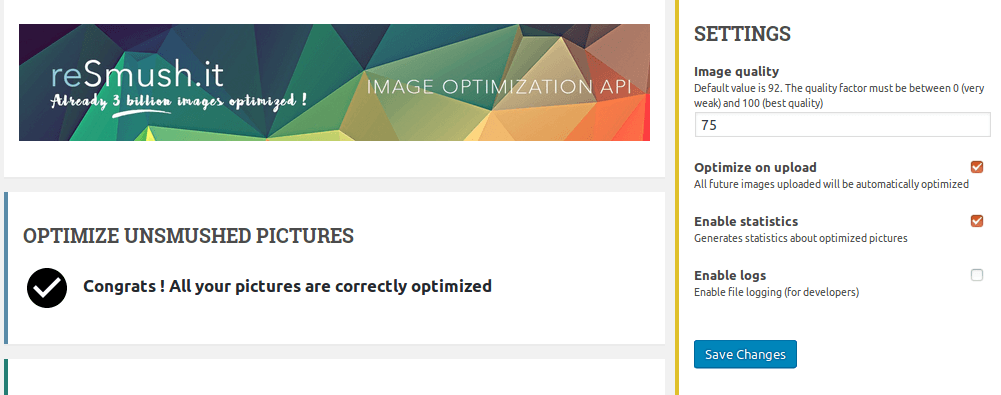
This plugin is very simple to install and activate. When uploading images on the wordpress platform, it will automatically compress the images according to the set quality parameters.
The default parameter is 92, but this blog is not a picture quality related blog, with my own eyes, the quality of 75 is almost the same. So I set it up to 75.
2、Async JavaScript
After using the Divi template, the plugin needs to be set correctly. If the default is asynchronous or defer to all javascript, then the page will be completely messed up.
I have visited some websites of big companies on this issue. There are problems with the webpage, which is the situation of over-optimization.
Async Javascript can set some javascript to not run asynchronously or deferred. Therefore, for the specific situation of this site, set the exceptions as follows:
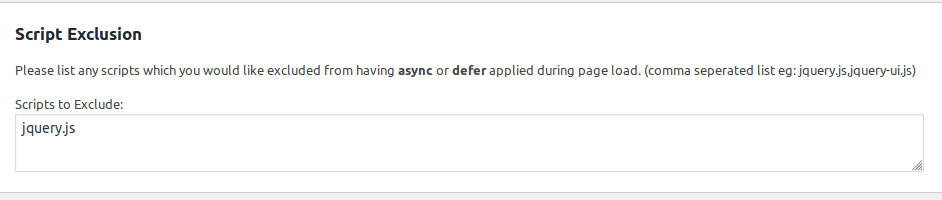
3、Fast Velocity Minify
This plugin packs the css and javascript files needed by the webpage, which can reduce the number of requests for the server, increase the speed of the network, and increase the score of Google PageSpeed Insights.
His settings have many options and require a test. The most critical thing is that it can't be over-optimized, which affects the normal viewing of web pages.
I also added the two most important files to the ignore list, not optimized.
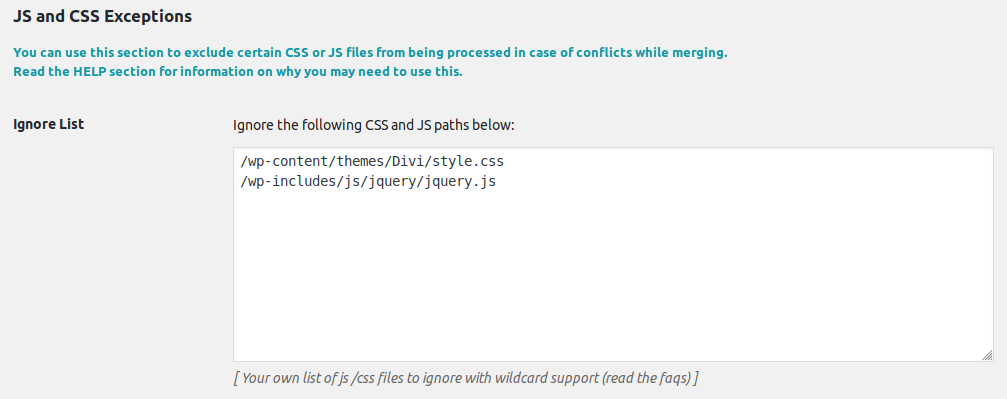
This plugin will compress dozens of css and js files in addition to these two files (because there are many plugins installed, each plugin has a lot of js and css files) and is packaged into two large files. This reduces the number of requests from the server.
4、Nginx Cache
This plugin is actually attributed to the management class. It is also introduced in Optimize WordPress, Nginx and PHP to Reduce Server Response Time
Automatically clear the cache when content changes
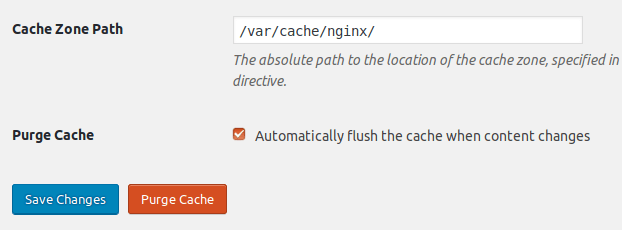
The second category: search engine optimization class
As a content management system, Wordpress is not particularly optimized for search engines, even because of his category, archive, tag, etc., but it will cause a lot of duplicate pages, which Google does not like.
5、Yoast SEO
Yoast SEO is the most popular optimization plugin. It's commercial software, but I don't currently use his paid features.
After installation, he will automatically generate your sitemap file and submit it to search engines such as google and bing.
In addition, each time you edit the page, he will also have SEO recommendations for reference.
The main reason is that he can set the category, archive, and tag pages not to be included by Google, so that your duplicate pages will be reduced, which can improve the quality of the pages indexed by Google.
The essence of SEO is actually the quality of the pages. Make sure that Google is collecting high quality web pages.
In the past, my blog was opened in 2012, but I didn't spend much time on managing.
As a result, thousands of junk users generated thousands of spam pages, all of which were included in Google. It is more difficult to clean up now. And maybe it will affect the ranking of the current site.
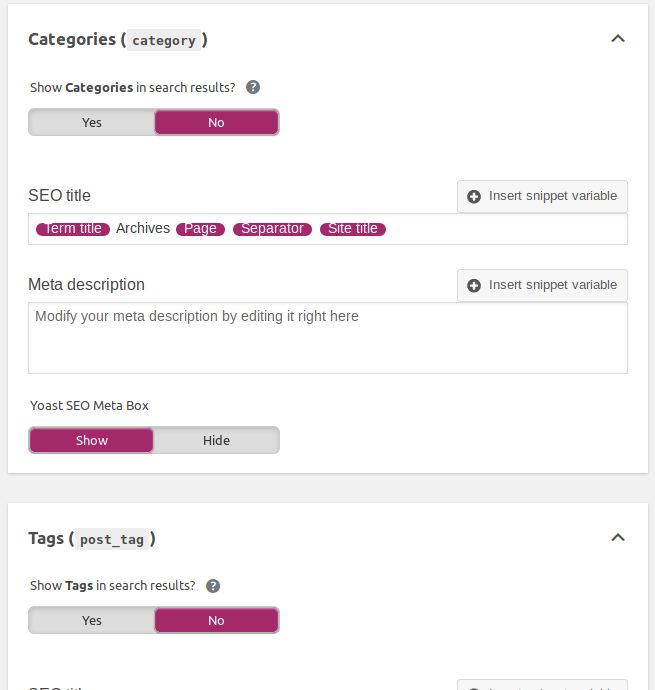
6、AMP
AMP is an open source system for mobile browsing acceleration, which is valued by Google's support. An introduction to AMP can be found on this website.
This plugin is relatively simple, and an amp page can be automatically generated on each page after installation.
Google can automatically include amp pages without having to submit a separate sitemap file. This way, in the mobile search, there is an opportunity to retrieve our amp page.
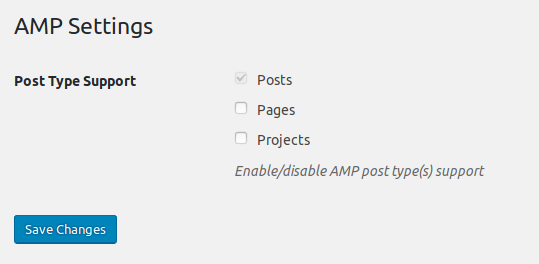
7、Glue for Yoast SEO & AMP
This plugin is a combination of Yoast SEO for AMP. He can let you set the AMP css and font colors and more.
For me, the AMP icon is submitted so that the AMP page can pass the Google AMP test
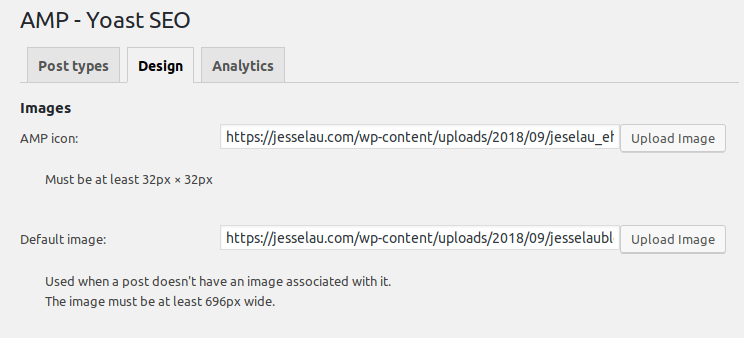
The third category: user interface class
The purpose of this type of plugin is to make the user interface more user-friendly, and the plug-in is more convenient for users to browse and access.
8、Polylang
This is a plugin developed to build a multilingual website system. Unlike the some other google translate plugin, it is not automatic translation.
The better function of this plugin is that Chinese and English can be completely independent and do not interfere with each other.
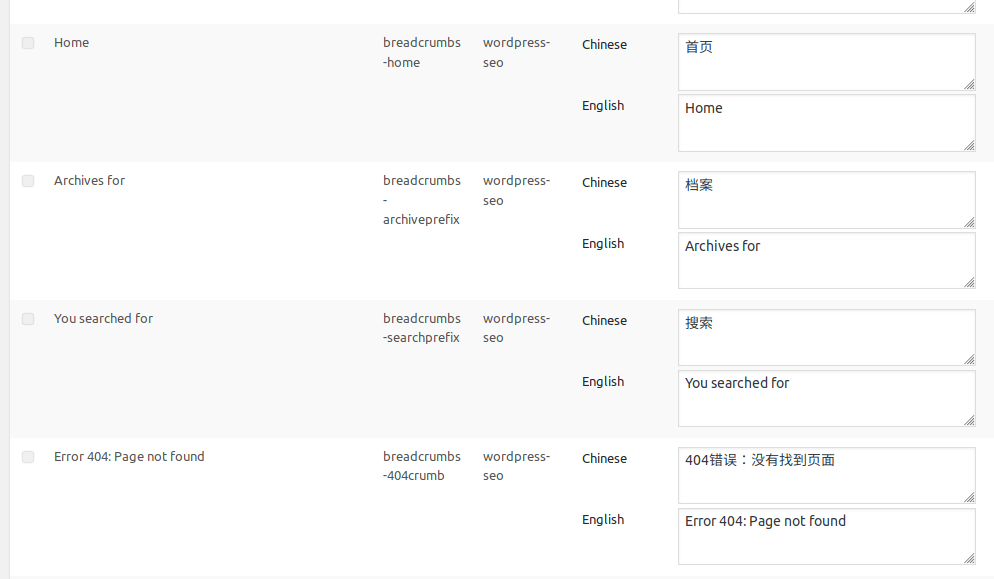
9、Add Widget After Content
The function of this plugin is to automatically add content after each post.
Such as the author's introduction, copyright notice and so on.
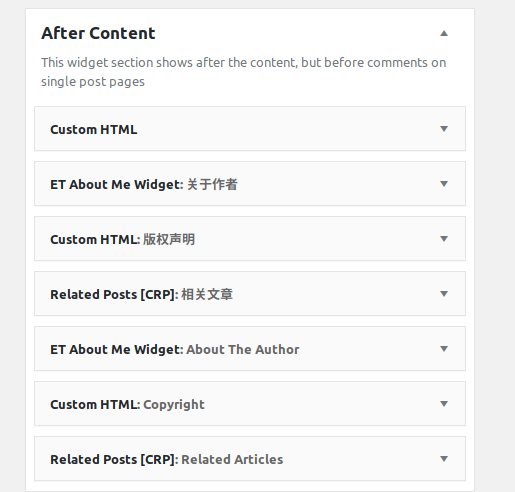
10、Contextual Related Posts
This plugin is for displaying related posts, and can be used with thumbnails or simple text. When working with multi-language plugins, it seems that only text can be selected
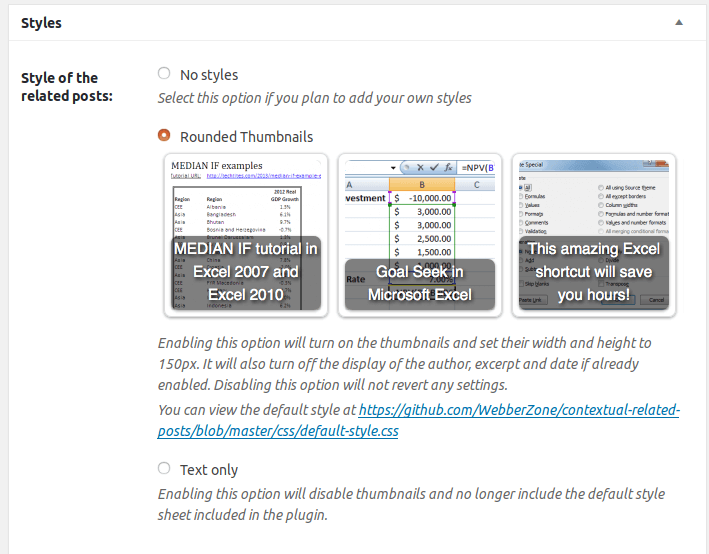
11、Popup anything on click
This plugin is meant to solve the problem of sometimes clicking on a connection, without the user leaving the main page, but just popping up a window.
This plugin requires you to design a page first and then generate it through quick code. For example, the login above is what I generated.
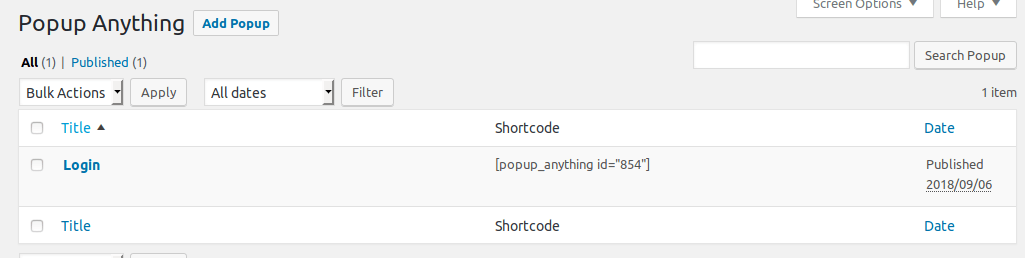
The fourth category: user communication class
12、Gmail SMTP
This is to set all the mail in WordPress to be sent freely through Gmail's SMTP server, so you don't need to configure a complicated mail system on the server.
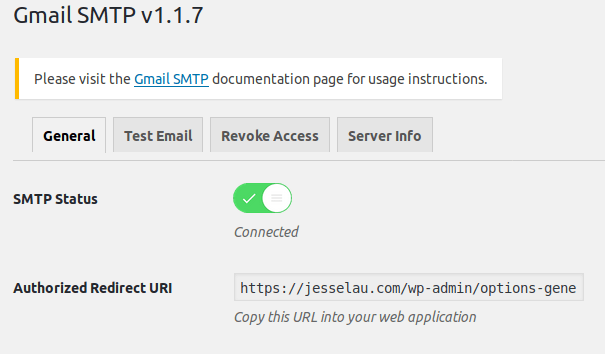
13、OneSignal Push Notifications
This plugin is a Wordpress plugin developed by OneSignal.com. It has been very popular in recent years. The plugin is the bell prompt in the lower right corner of the station. If you have already subscribed to the user, you won't see the bell.
Generally speaking, a relatively large website will automatically ask you if you want to subscribe to the information. This is the setting for the client's browser.
If there is any update on this site, it will be automatically notified to the browser or mobile phone.
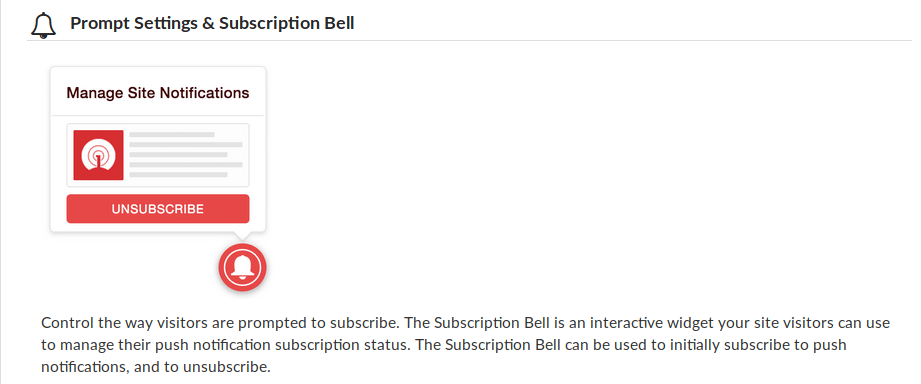
14、Ultimate Member
Install this plugin to turn your blog into a member station. The function is very complete. You can set the permissions of members at all levels, and members can also communicate with each other, change member pages, and so on.
However, this site is only a simple application, just use his member's registration system.
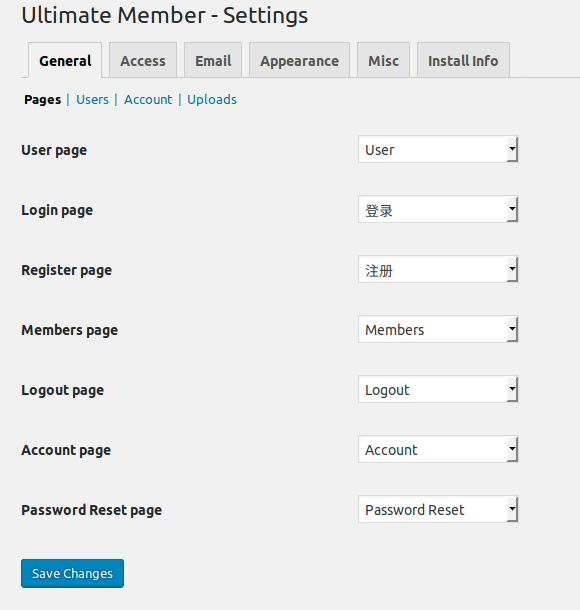
15、wpDiscuz
This is an optimization for WordPress's weak commentary system.
Because the default configuration of worpress's comments on guests is subject to review before being released. However, the user interaction is not very friendly, and there is no information after the guest's identity comment indicating that the comment has been received.
I was going to find a way to change the source file, but I found this plugin. Very useful, can also be used with the Ultimate Member. There are also functions of the login platform of the social platform commonly used overseas.
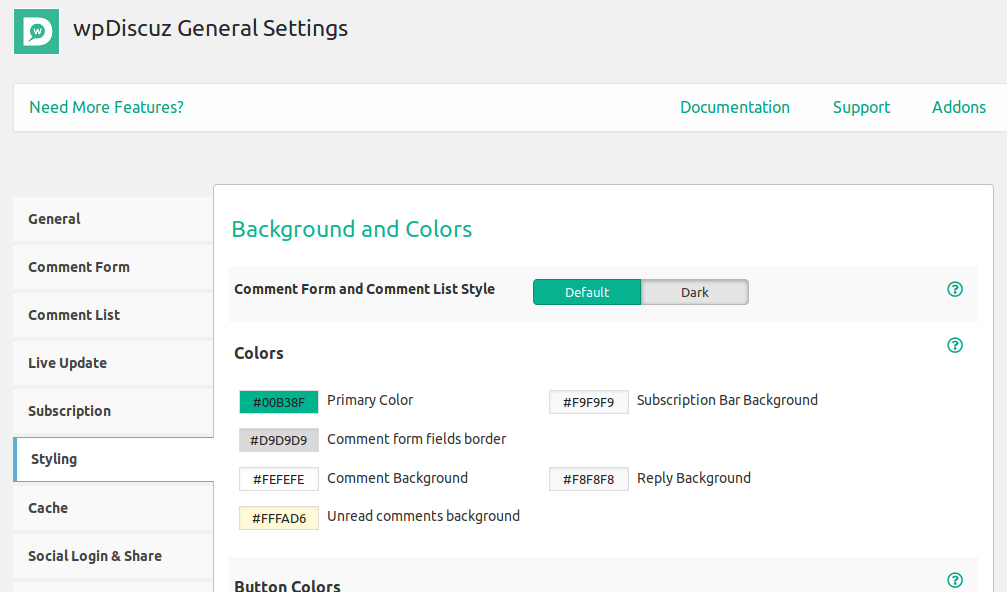
16、Hide This
This little plugin is very interesting, you can hide the content you want to hide from the user role.
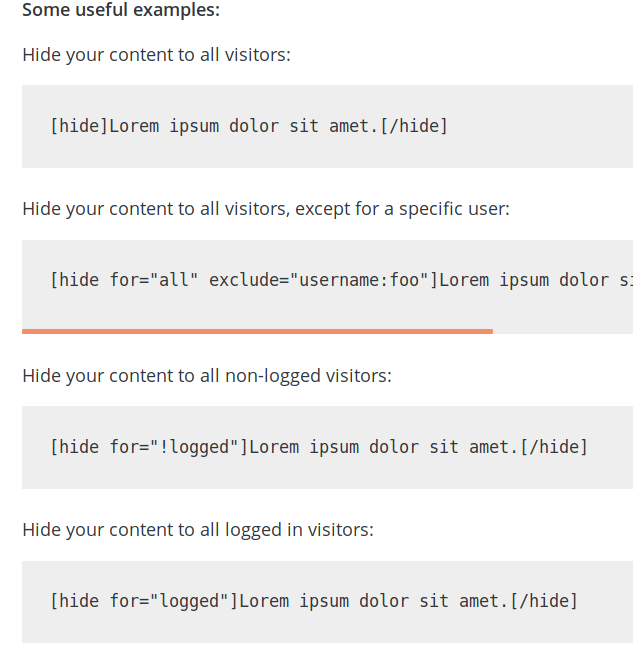
The fifth category: management tools
17、All-in-One WP Migration
This is a tool for backing up wordpress databases, files, etc. This tool is useful if you want to migrate websites to other servers.
Currently, the free version only supports file backup methods of less than 500MB. But for my current blog website, it is enough.
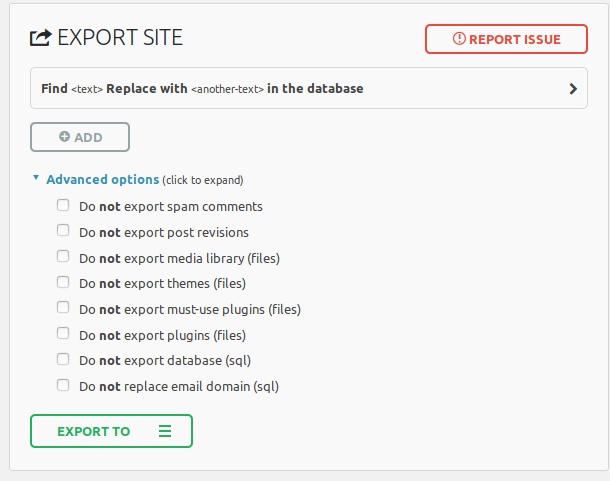
18、Better Search Replace
In fact, the 17th above also has a similar function. It is to find a replacement string in the database.
Then why install this plugin again. Because he supports Dry run. First look at how much you can find out and then run the actual changes.
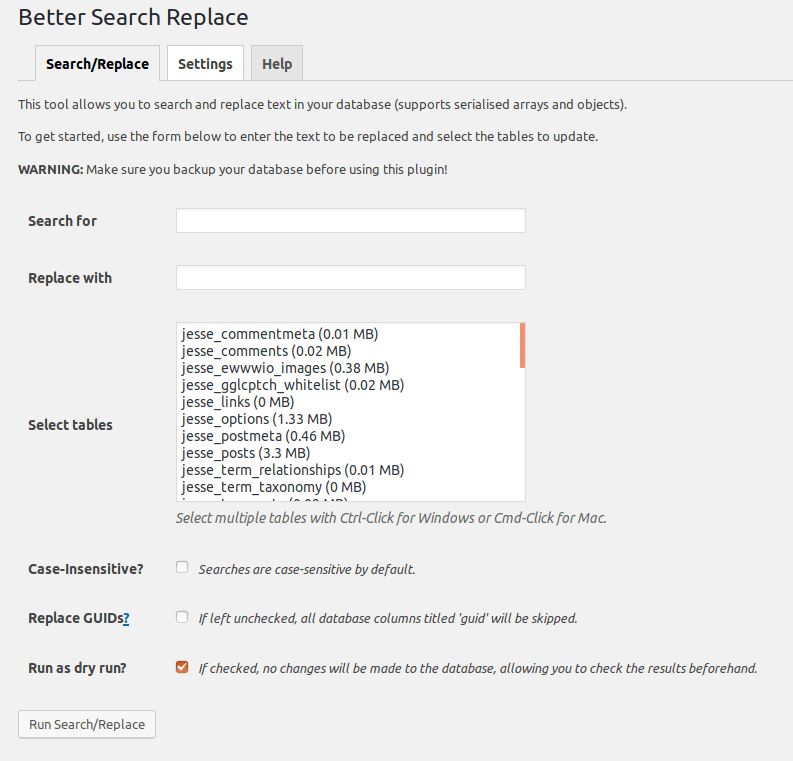
19、Scripts n Styles
It is used to run separate javascript and css on separate pages.
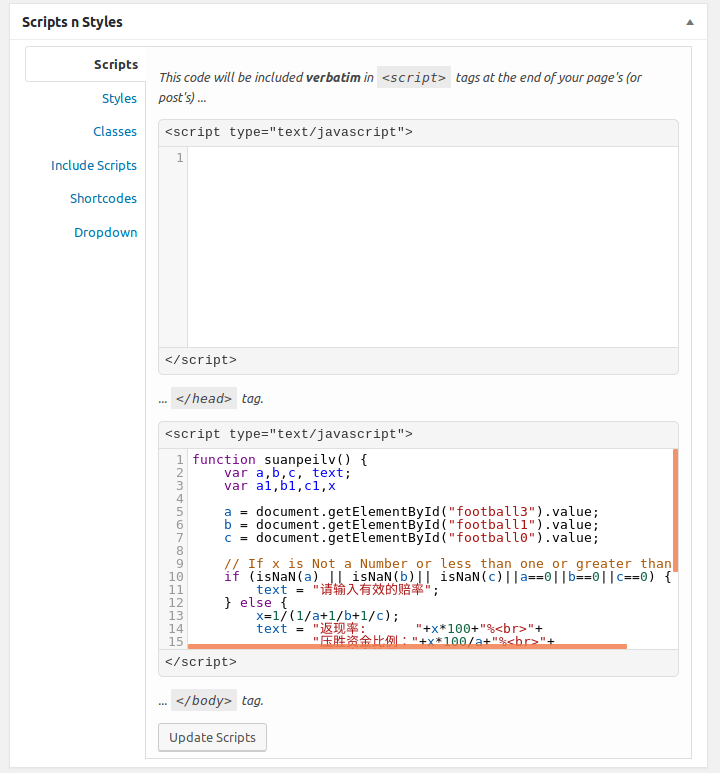
20、WPS Cleaner
This plugin is used to clean up database redundant data and website files.
This demand is the same as the windows system, the wordpress system will become increasingly large.
Therefore, it is necessary to clean up from time to time.
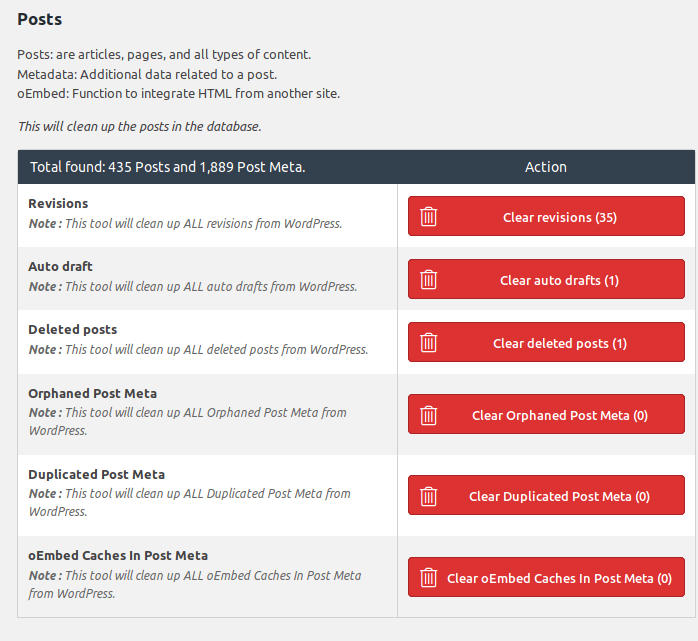
21、WPS Hide Login
This plugin is the same author as the 20th.
The function is very simple, that is, the wordpress default wp-admin and login are replaced with other names to prevent malicious attacks.
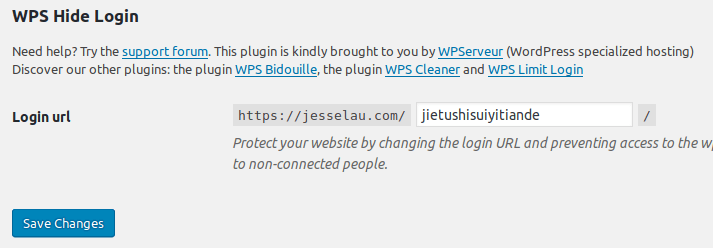
Ok, so far 21 plugins are counted. Hope you like this article.
Related Articles:
- 2018/09/16 How to setup Fullwidth Video Background with DIVI and FFMPEG
- 2018/09/10 Optimize Wordpress, Nginx and PHP to Reduce Server Response Time
- 2018/09/08 Step-by-step Tutorial Show How to Build a Nice Wordpress Blog with Perfect 100 Score of Google Pagespeed Insights and A Rating of SSL Certificate within 2 Hours

Authored By Jesse Lau
A freelancer living in New Zealand, engaged in website development and program trading. Ever won 1st ranking twice in the Dukascopy Strategy Contest. This article is licensed under a Creative Commons Attribution 4.0 International License.